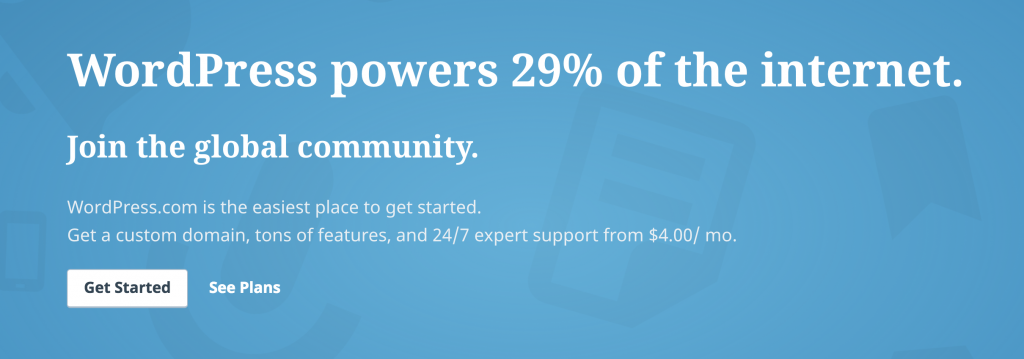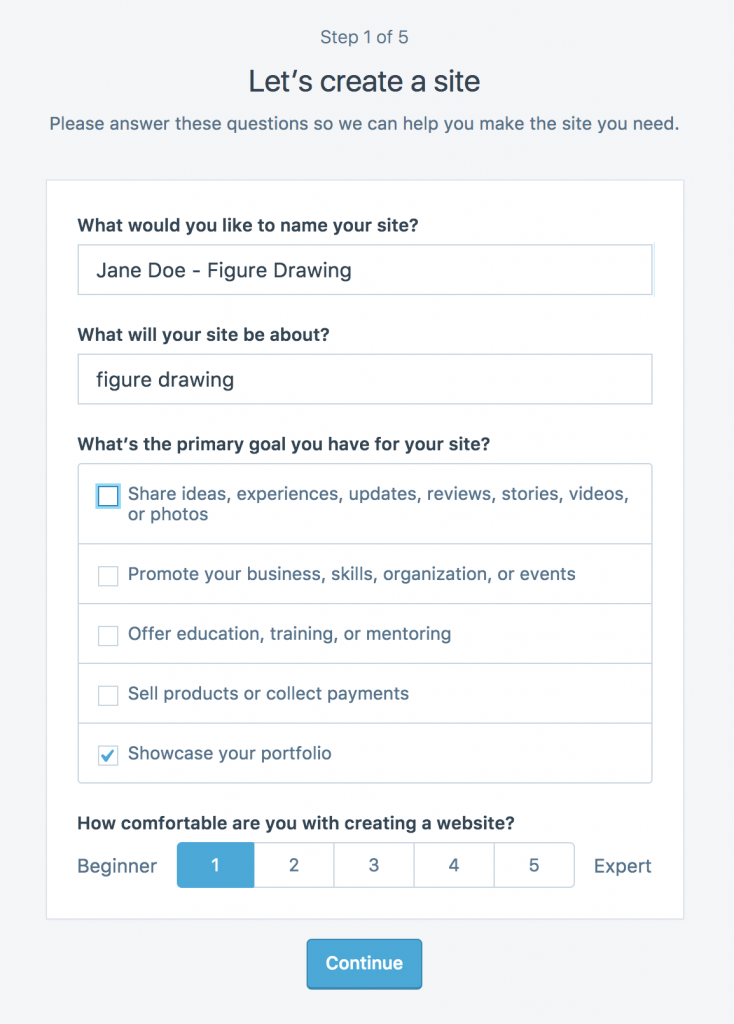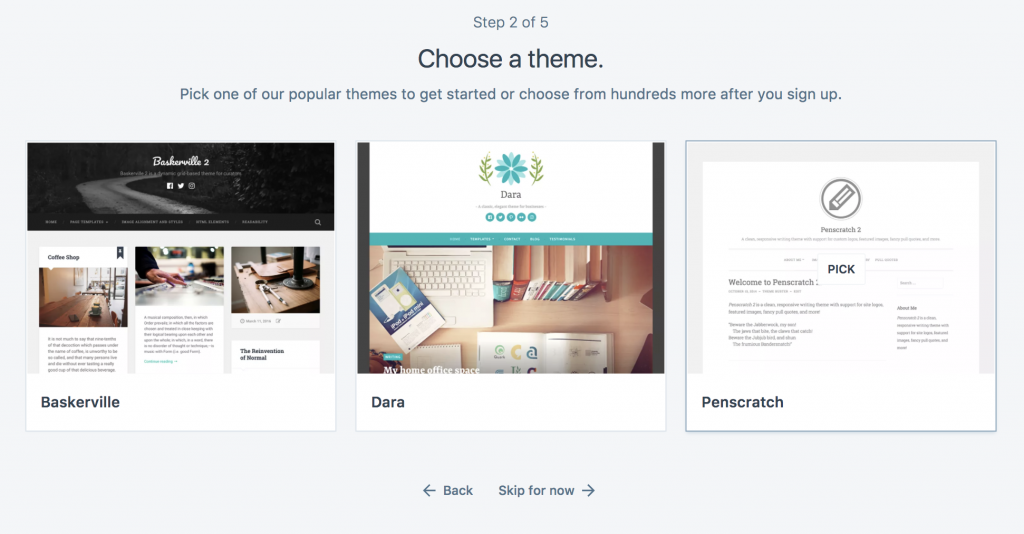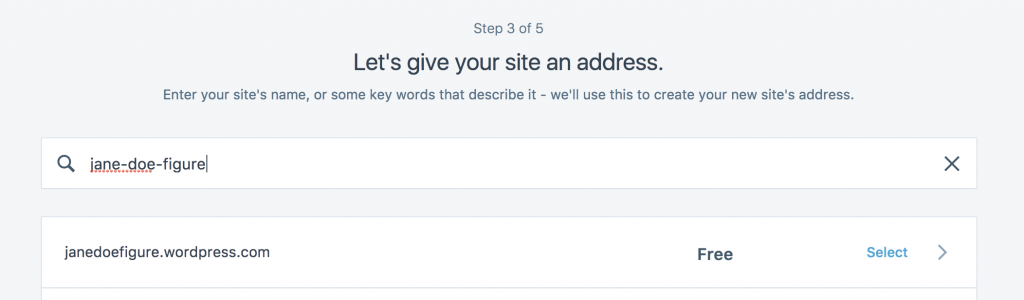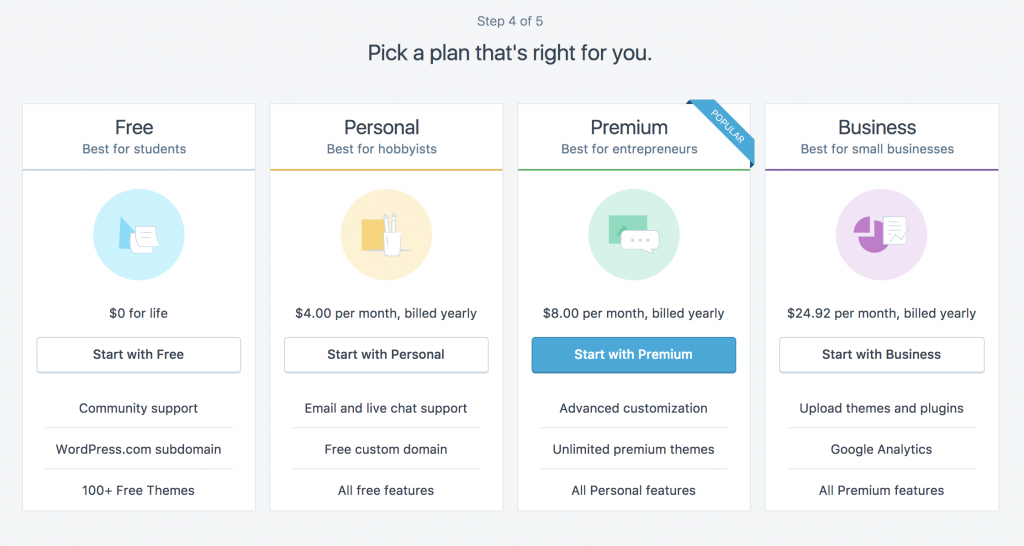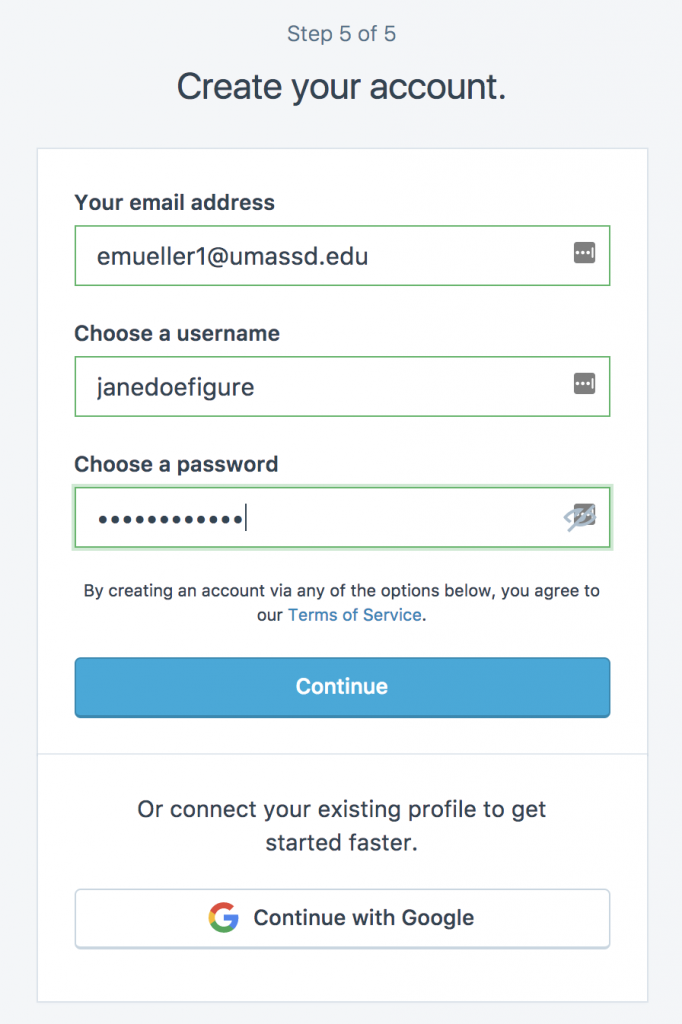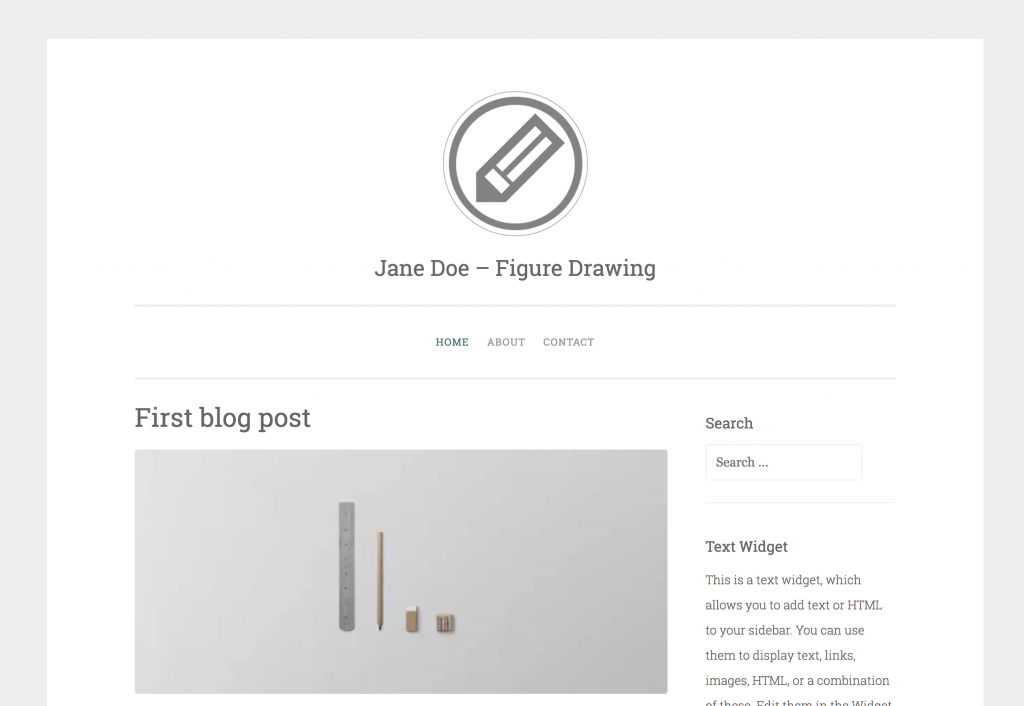Go to https://wordpress.com
Click on the “Get Started” button.
Name your blog “FirstName LastName – Figure Drawing” [for example: Jane Doe – Figure Drawing]
What will your site be about? “Figure Drawing”
What’s the primary goal? “Showcase your portfolio”
Choose “Penscratch” as your theme.
Give your site an available free address: firstname-lastname-figure.wordpress.com
Select the FREE plan.
Add your school email address, a username, and a password.
You will be prompted to VERIFY YOUR EMAIL – go to your email account and click on the link that was sent to you by WordPress. It will take you to your dashboard that will look like this: