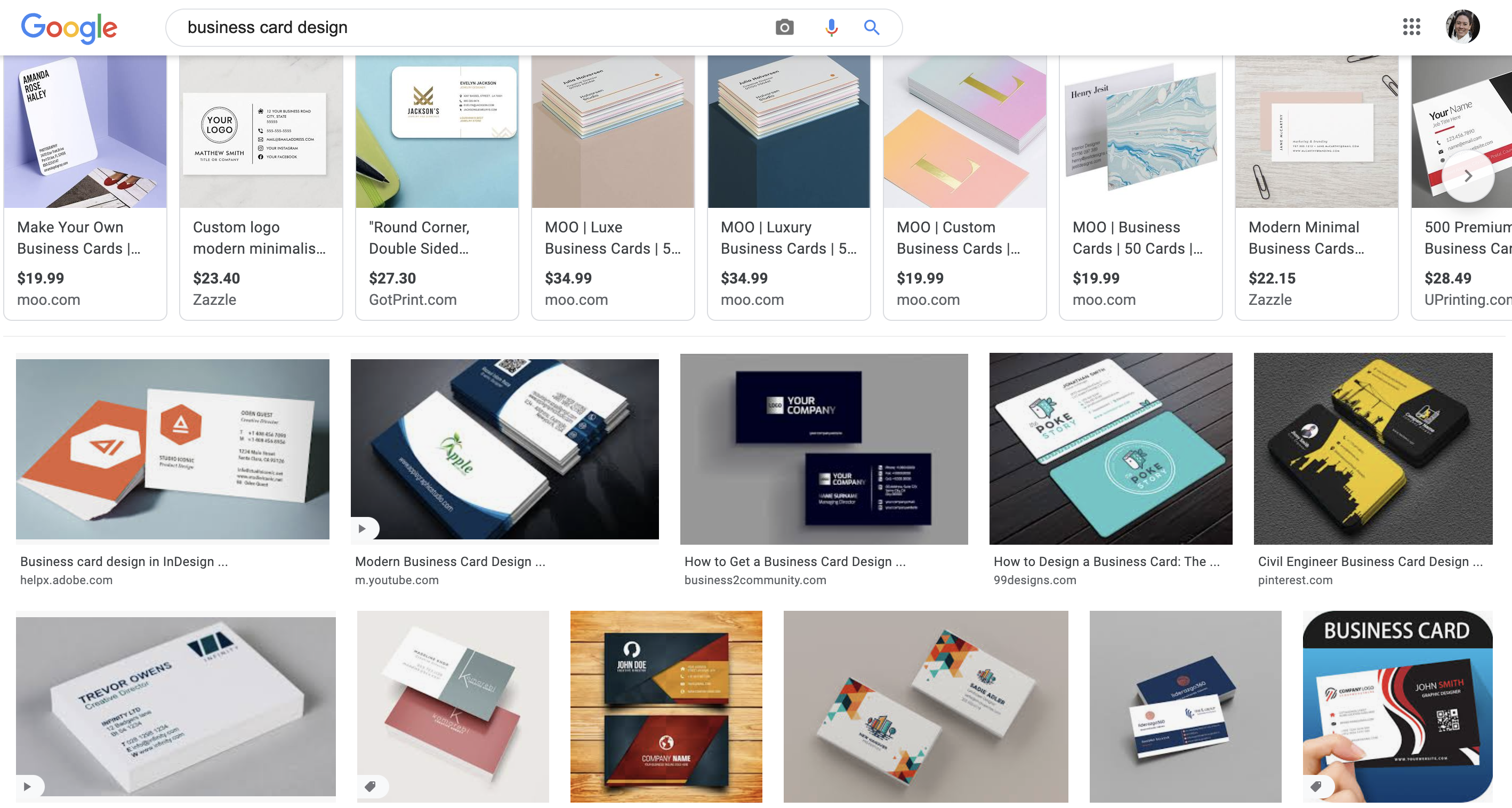Now that we have our quotes, we can begin designing our business cards. Based on our research, we should already have an idea as to what makes a business card ‘good.’ Review your notes and research before you begin generating ideas.
- For this assignment, create 3 different concepts for your cards. Think about imagery you want to use, typefaces, colors and whether your card will be 1- or 2-sided, and what information will go on each.
- There are two options for designing our cards:
- Design them from scratch. The first option is designing our cards from scratch. We can determine where we want our text, what typefaces we want to use, where and how big the images will be, what extra graphic elements might be integrated, etc. The best way to do this would be by using Adobe Illustrator (ideal) or Photoshop (second-best). If you are working in Photoshop, make sure you are working with a resolution that is at least 300ppi. Remember to use good design principles (unity, repetition (fonts, colors, etc), contrast, emphasis (something should attract attention), etc.
- Use a template. Online printers and software such as Microsoft Word will have various premade templates for designing cards. All you will need to do is change the information and imagery (if available). Some online printers even have online design tools in which you can design your cards directly on the site before ordering. While these are great options for those not interested in designing a card from scratch, keep in mind that your cards should have the same (or at least a similar) look and feel as your website. If you upload your own imagery, make sure it is at least 300ppi.
- We will be looking at and critiquing our concepts. Bring in sketches, drawings, photographs, working files, etc. The better you can show us what the cards would look like, the better we can give feedback.
- TIPS: As you are designing your cards, here are some things to think about:
- If you put an image of your work on the card, remember that it will be tiny. Try to use either detail shots or work that is clear and reproduces well at a small size. You want people to be intrigued, not confused.
- Your contact information should be permanent. Do not use your WVWC email account, parents’ phone numbers, etc. If you are unsure of where you will be moving and working after college, then don’t include a mailing address.
- Your email address should either be part of your domain (for example, my professional email address is phil@philrules.com) or it should be from Gmail. Email addresses from Hotmail, MSN and Yahoo can be flagged as spam if the person to whom you are writing does not have you as a contact. Although Gmail is by no means perfect, it is still considered better than the other three.
- Also avoid email accounts with internet providers or your school account (such as @comcast.com or @school.edu) because if you move or graduate, you will lose that account.
///////// GRADING : 24 pts (PASS / FAIL)
The assignment will be graded on the following criteria:
- 3 business card concepts, ready for critique (24 pts – 8 pts / concept)
///////// AUTOMATIC FAILURE
- Ideas are not complete by the start of class
- Materials are insufficient for giving feedback
- Concepts not fully developed (such as no idea about imagery or text)